Why RSS Feeds Are Still Relevant and How to Use Them
Describing RSS feeds and why I recommend them.
What Is An RSS Feed?
Maybe you have heard of RSS feeds at this point, maybe you haven’t. What you should know about it is well summarized by Wikipedia’s page on RSS:
RSS (RDF Site Summary or Really Simple Syndication) is a web feed that allows users and applications to access updates to websites in a standardized, computer-readable format. Subscribing to RSS feeds can allow a user to keep track of many different websites in a single news aggregator, which constantly monitors sites for new content, removing the need for the user to manually check them. News aggregators (or “RSS readers”) can be built into a browser, installed on a desktop computer, or installed on a mobile device.
Similar to how your average social media like Twitter has all of your followed accounts’ posts aggregated on your front home page/dashboard so that you can see new posts, RSS allows you to configure a feed of your own.
I enjoy RSS feeds because I don’t have to manually check blogs I like. You can actually add social media accounts as well, such as Twitter, Instagram, and YouTube. This means you don’t have to log into your account and risk getting lost on the platform. If you’re someone who wants to reduce and be more intentional about social media consumption habits, reduce ads in your life, and remove distractions, this may be appealing to you. No more algorithmically determined suggestions. Additionally, many RSS readers allow you to download articles for reading later, even without an internet connection.
Read About Feeds for an extremely user-friendly introduction.
How to Use RSS Feeds
Using RSS feeds is simple and requires just a few steps:
- Choose an RSS Reader - Popular options include:
- Feedly - A modern, user-friendly RSS reader with cloud syncing.
- Inoreader - Feature-rich with advanced filtering options.
- NewsBlur - Open-source and great for self-hosting.
- NetNewsWire - A lightweight macOS/iOS reader with a clean interface (I use this one!)
- Find RSS Feeds - Most websites, especially blogs, news portals, and podcasts, have an RSS feed. Look for an RSS icon or use a browser extension like RSS Subscription Extension(Google Chrome) to find feeds. You can also sometimes generate an RSS feed from a website yourself using RssEverything or PolitePol.
- Subscribe to Feeds - Copy the feed URL and paste it into your RSS reader.
- Organize and Customize - Many RSS readers allow you to categorize feeds, set up keyword filters, and create custom reading lists with notifications.
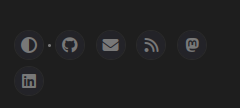 The RSS feed button in my site’s contact section
The RSS feed button in my site’s contact section
For my site, right click or long-hold on the RSS icon, which looks like a circle with a white dot in the bottom left corner, accompanied by two curved white lines radiating outward, resembling a Wi-Fi signal. Copy the link from it, then paste it into your favorite RSS feed application.
Social Media Feeds
Setting up RSS feeds for social media sites is not as straight-forward as doing so for blogs or other similar websites. It goes without saying that social media sites generate revenue off of you visiting and staying on their website, and therefore they do not design their platform around using RSS feeds. If you want more details on this topic plus possibly setting it up for yourself, take a look at Judy Chen’s excellent Medium post about this. The bottom of this article also has recommendations for privacy-focused front-ends for these sites that you can look into as well.
Final Thoughts
RSS feeds may seem like an old technology, but they remain a powerful tool for consuming content on your terms. By using RSS, you can reclaim control over your information sources, reduce digital noise, and stay informed efficiently.
